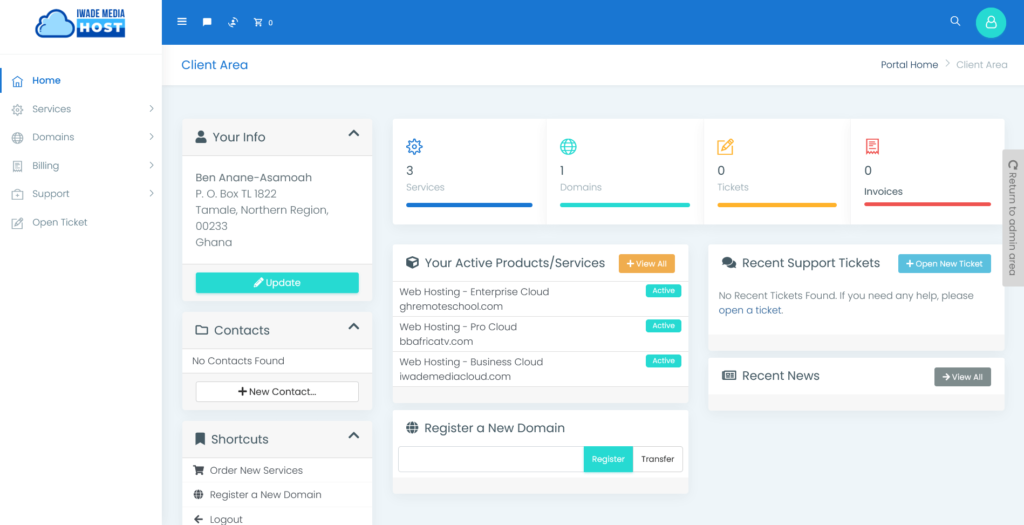This post teaches you how to buy domain and web hosting in Ghana step-by-step. So if you are looking for how to register a domain name and web hosting in Ghana, then you are welcome.
1. Visit our website iwadehost.com and choose a web hosting service. Web hosting services available include:
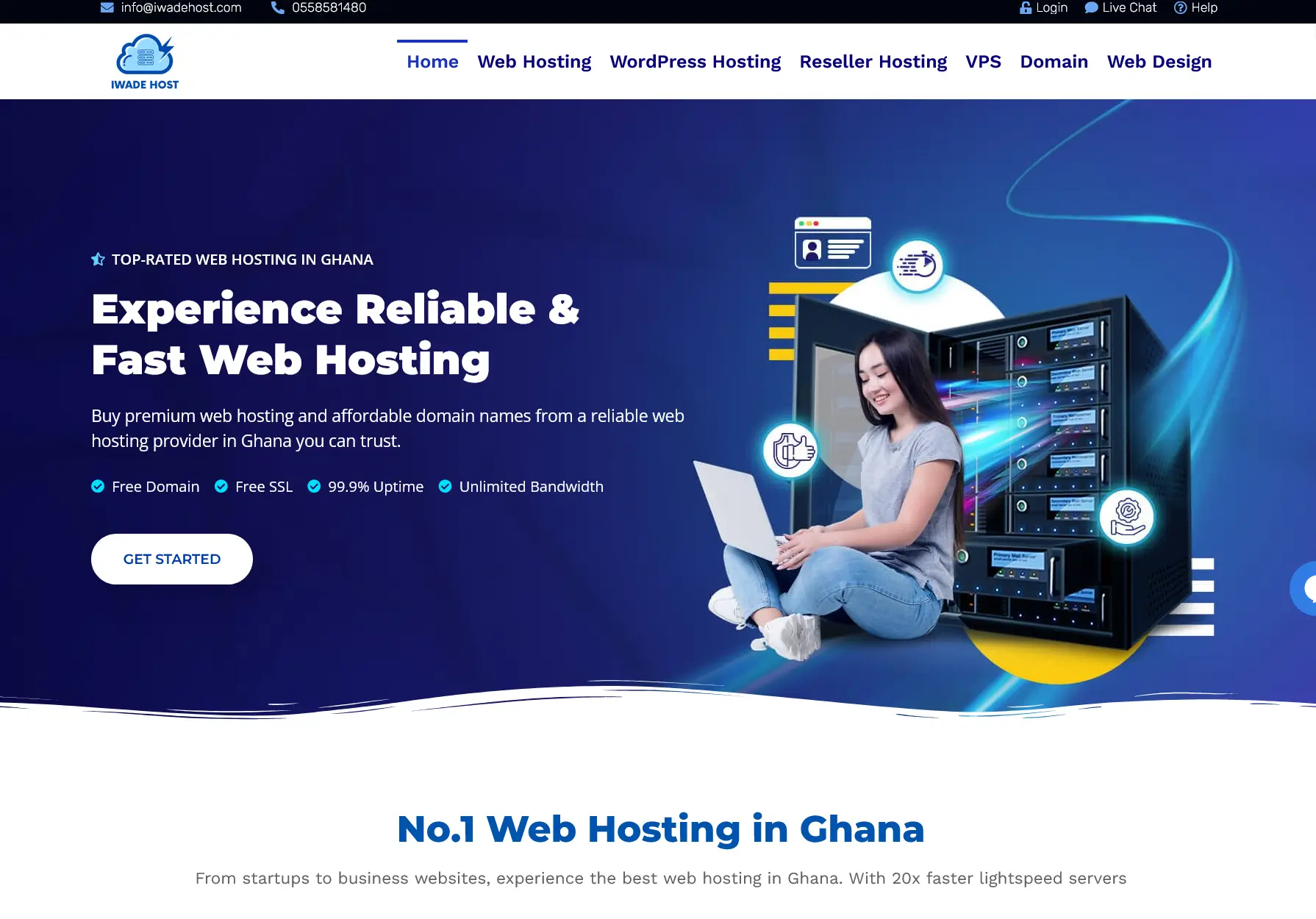
2. Choose a domain name: try searching for a domain of choice, then add a domain name to your selected package. You have 3 options:
- Register a new domain name: Use this option if you want to register a new domain for your hosting account. It allows you to check for domain availability before you proceed with your order.
- Transfer your domain from another registrar: Select this option if you want to transfer an already registered domain to another registrar to StormerHost. This option will require you to provide an EPP or Authorization code.
- I will use my existing domain and update my nameservers: Select this option if your domain name is already registered. It doesn’t matter where the domain name is registered. You need to make sure your domain points to our nameservers (ns1.iwadehost.com, ns2.iwadehost.com) to be able to use hosting with your domain.
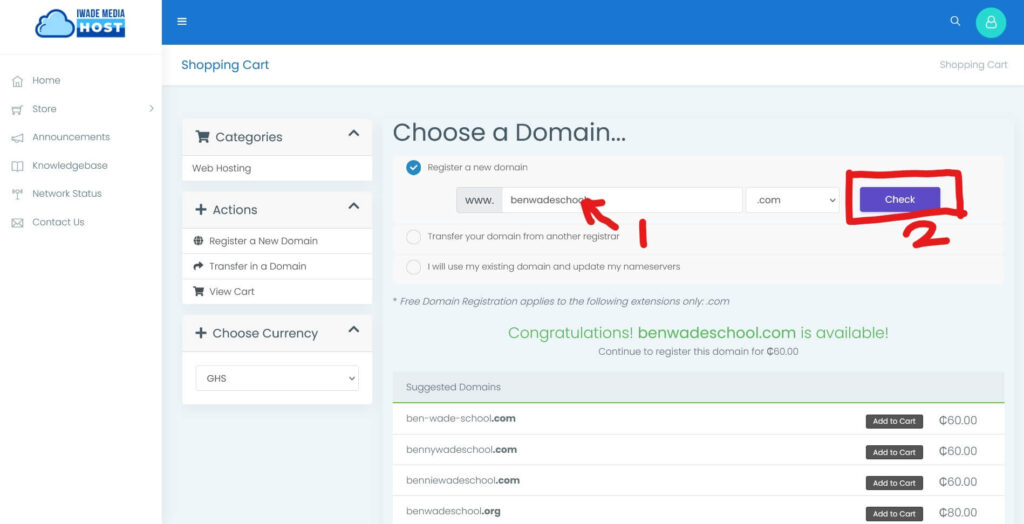
Click continue to proceed.
3. Choose a billing cycle for your hosting package.
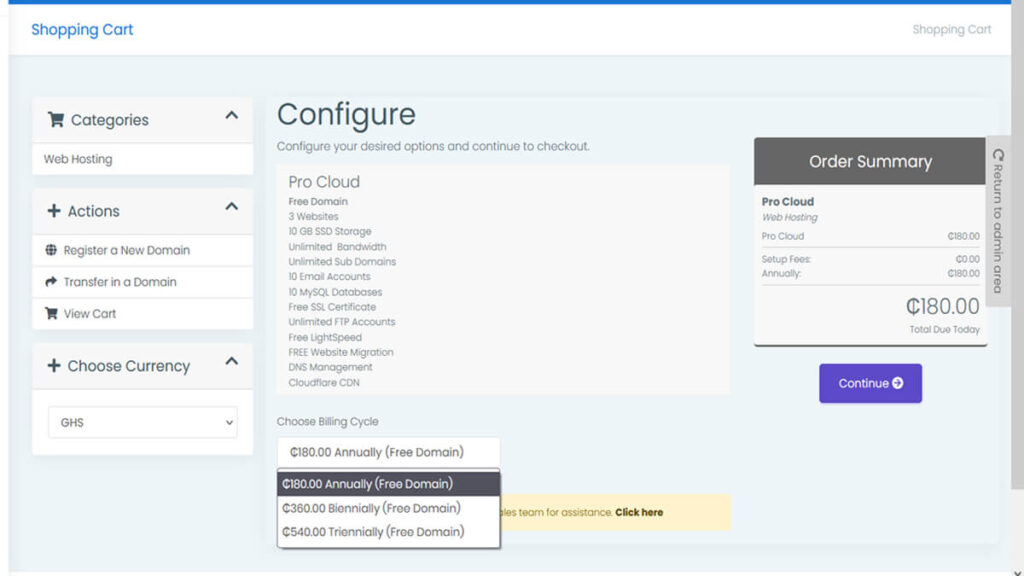
This simply means the time or duration you want to be billed for your service. (Annually means One Year or Yearly, Biennially means 2 Years, Triennially means 3 years)
4. Choose available addons for your new domain name. Addons also include:
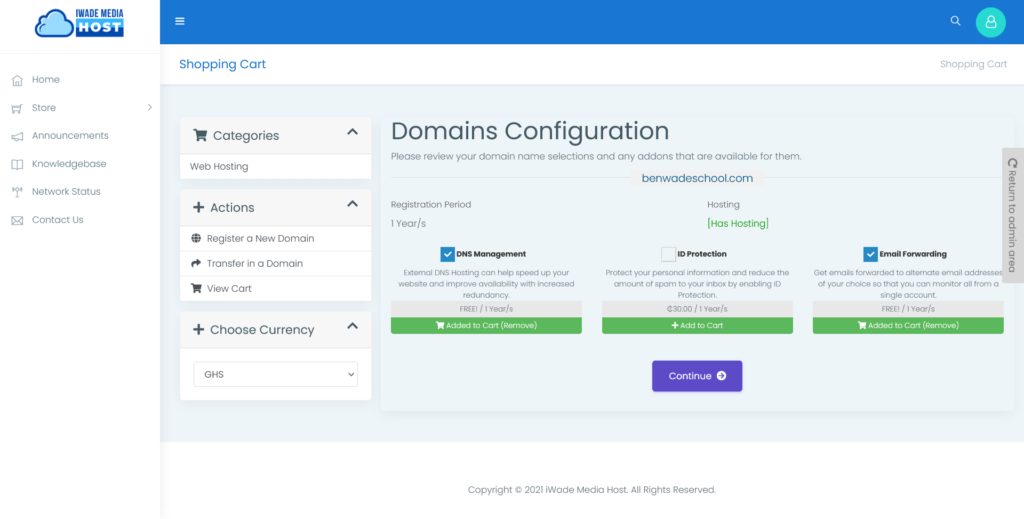
- DNS Management: An option to manage your domain DNS – Add CNAME, MX record, or TXT record to your DNS
- ID Protection: To protect your personal information on the web and reduce the amount of spam to your inbox by enabling ID protection for your new domain.
- Email Forwarding: Receive emails forwarded to alternate email addresses of your choice so that you can monitor all from a single account.
5. Review & Checkout – Review your order and click Checkout to proceed to register.
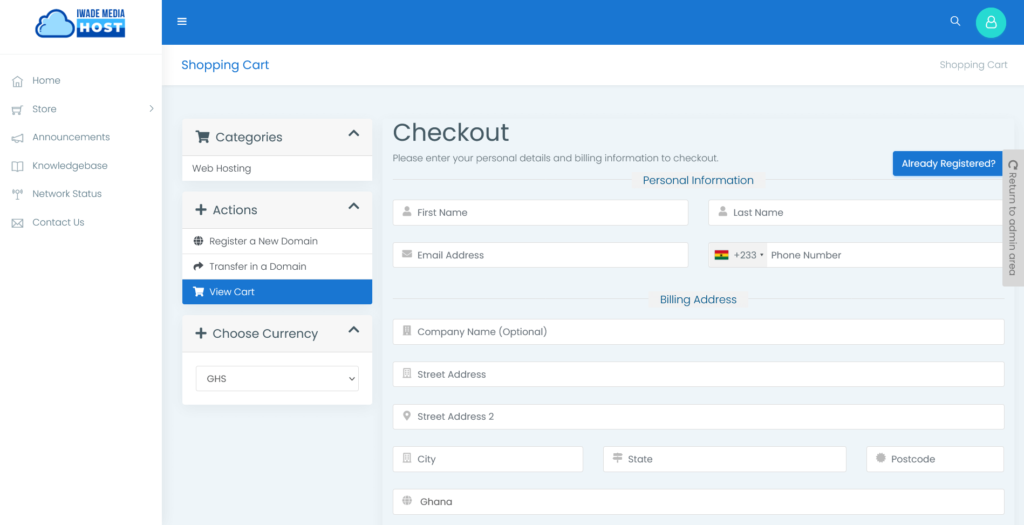
Fill the form to Signup or click “Already Registered” to log in if you already have an account.
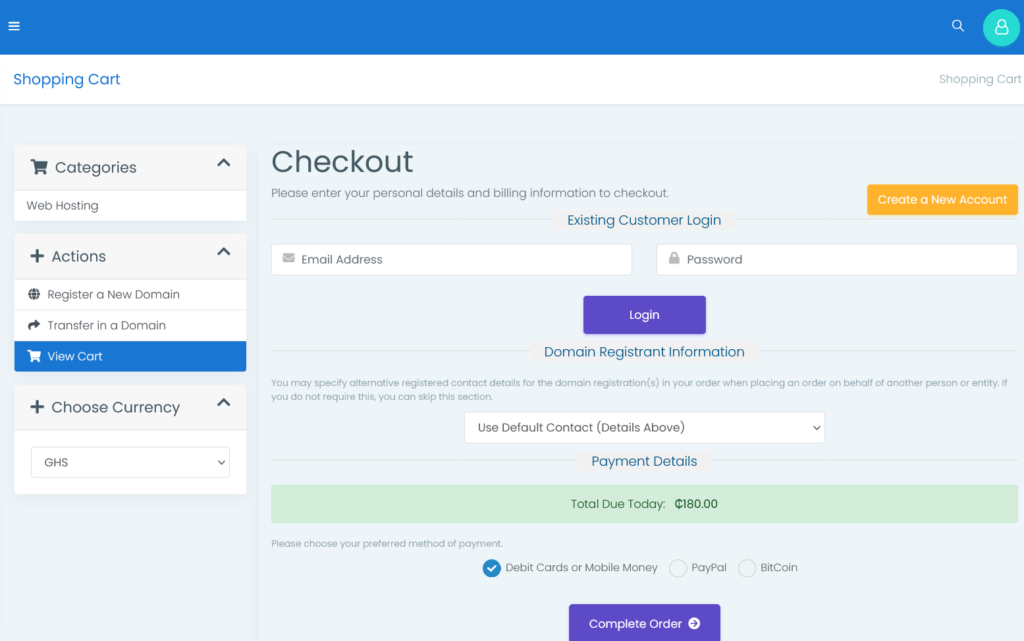
6. Select Payment Method, click Complete Order, and pay with your preferred payment. You can easily buy domain and web hosting in Ghana using Mobile Money.
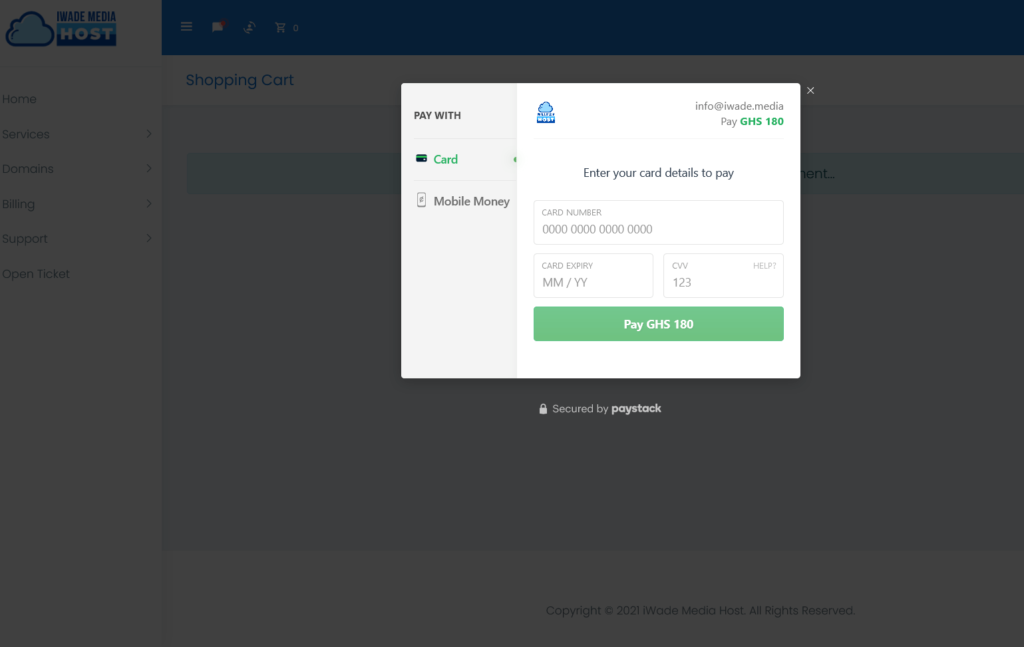
Pay with Mobile Money option:
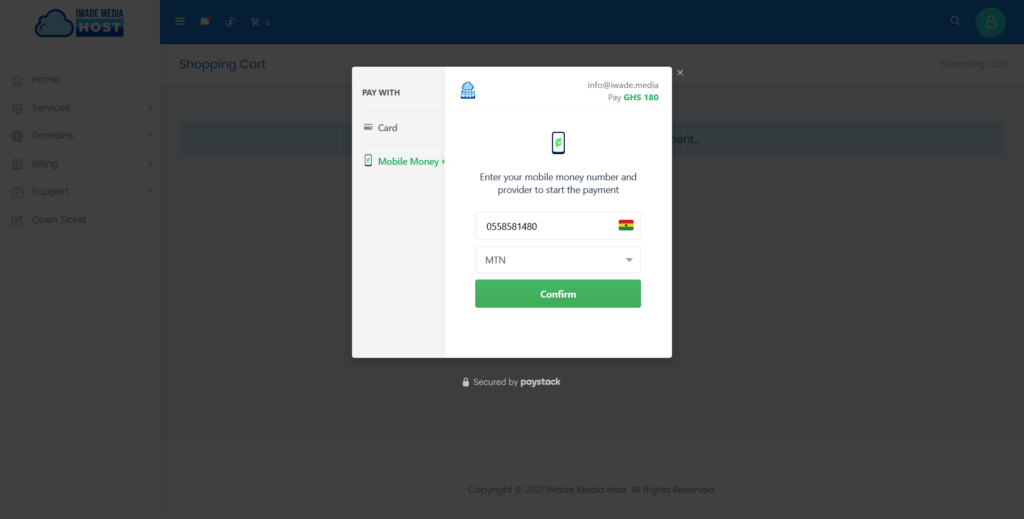
Wait for the confirmation code on your phone. Enter the confirmation code received on your phone to the website:
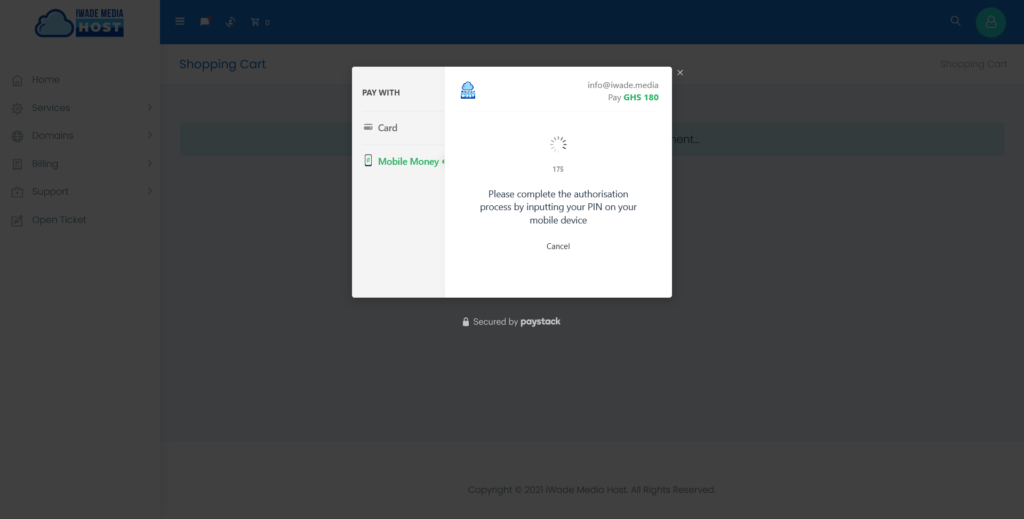
Accept payment, and enter your pin to verify payment.
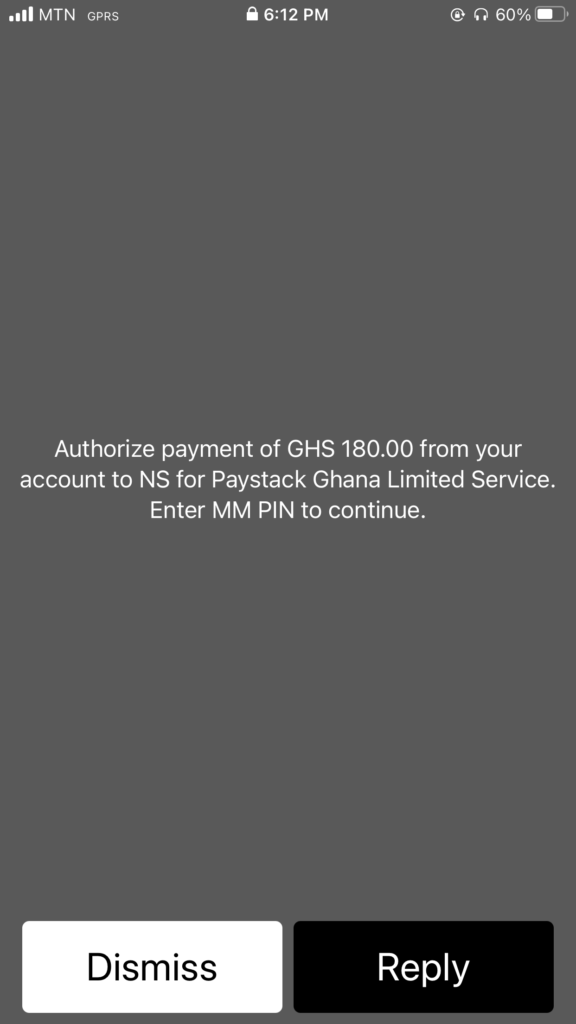
7. The domain name and hosting will be activated in few minutes after your payment is confirmed.
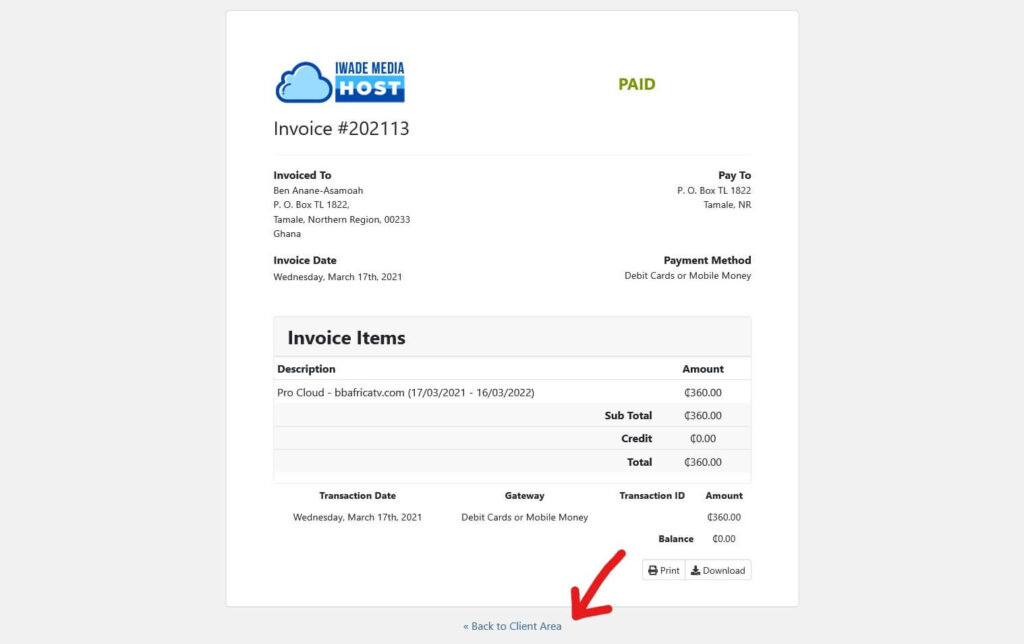
Click “Back to Client Area” to view your dashboard.